My Quirkbot is not detected, what can I do?
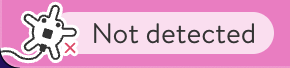
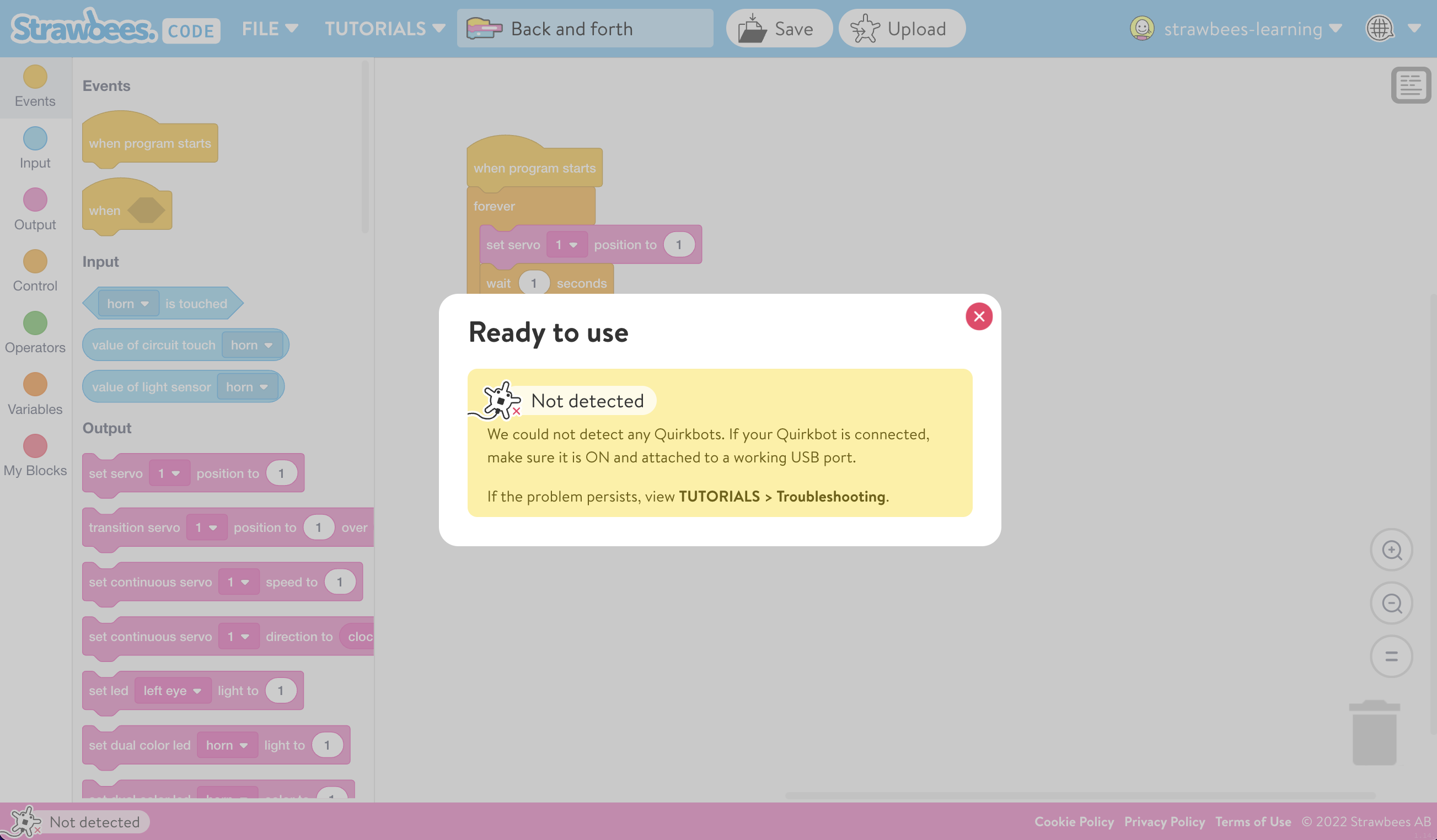
When Quirkbot is not detected, make sure your Quirkbot is fully charged before proceeding. Storing Quirkbots for a long period completely drains the battery. This can trigger the battery protection circuit. When that circuit is active, the Quirkbots need to be charged longer before it's in shape to be used again. Have the Quirkbots connected to a charging USB cable for at least a few hours overnight (or until the red light turns off) while switched off. Then turn on before using.
Once fully charged, follow these steps in order until Quirkbot is detected:
- Turn ON the Quirkbot - The green LED lights will turn on.
- Try to connect the cable to different USB ports - If the Quirkbot is not detected, try different USB ports.
- Try a different USB cable - The cable could be damaged. For optimal usage, the original white cable included in the kit is the best. In case you are using a different one, make sure it is a data cable and not only a charging one. If you are unsure of the cable, it's good to test a few different. Here is a video explaining differences between data and charging cables.
- Restart computer and reopen Strawbees CODE.
If these steps do not help, enable Recovery Mode.
If recovery mode doesn't help, and you have access to another Quirkbot, repeat the steps above with the other Quirkbot. This evaluates if the problem is not actually the Quirkbot, but rather the computer.
If the problem persists, please record a video of the whole process and email it to [email protected], or open a ticket in the Help Center.
