How do I activate Recovery Mode on Quirkbot?
1. Turn on Quirkbot.
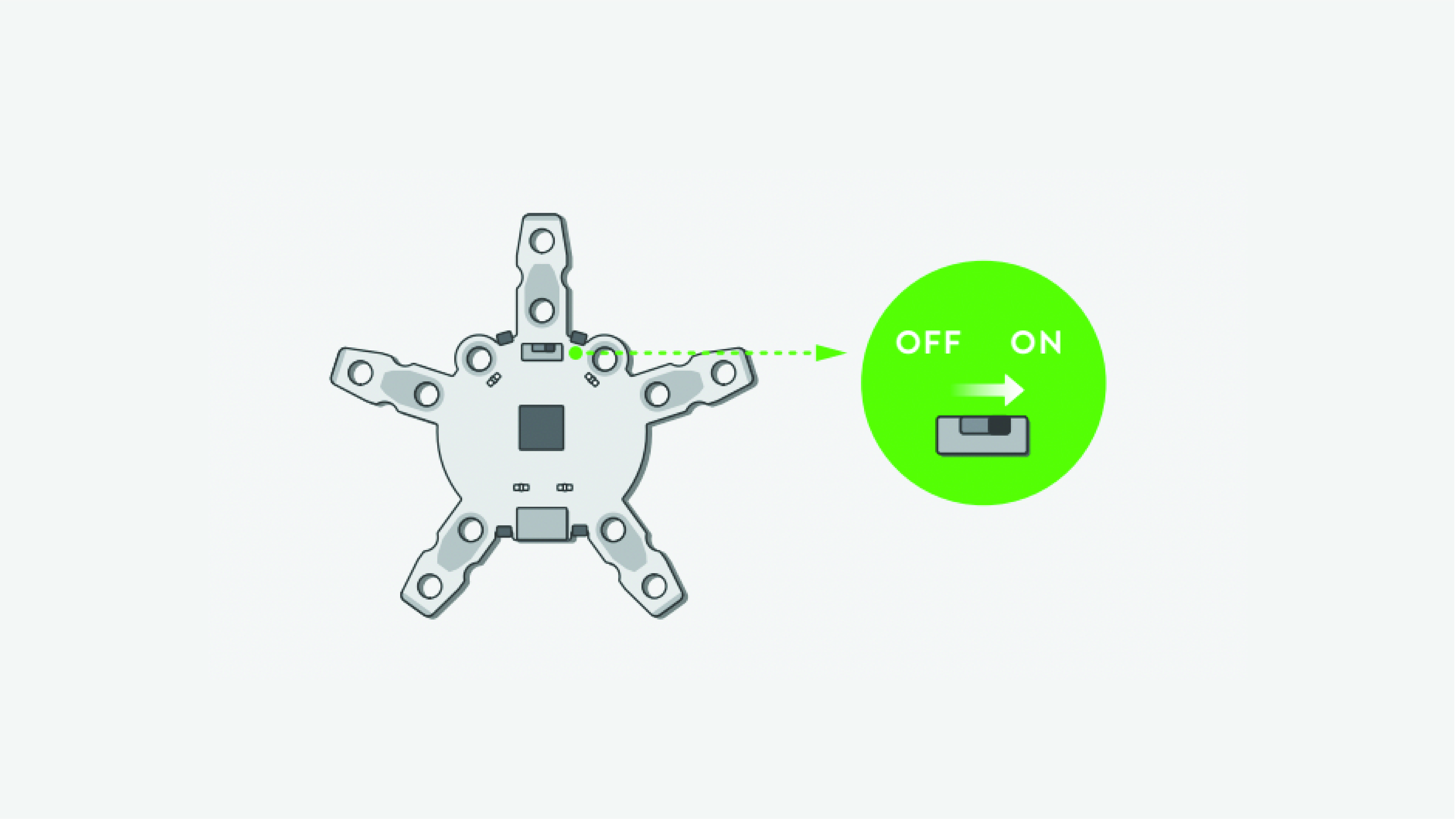
2. Connect 2 metal pads on the back.
Use something metallic (like the tip of scissors or the tiny screwdriver in the kit) to touch the ↺ reset area on the right side of the back of the Quirkbot. Touch pads for 1 second.
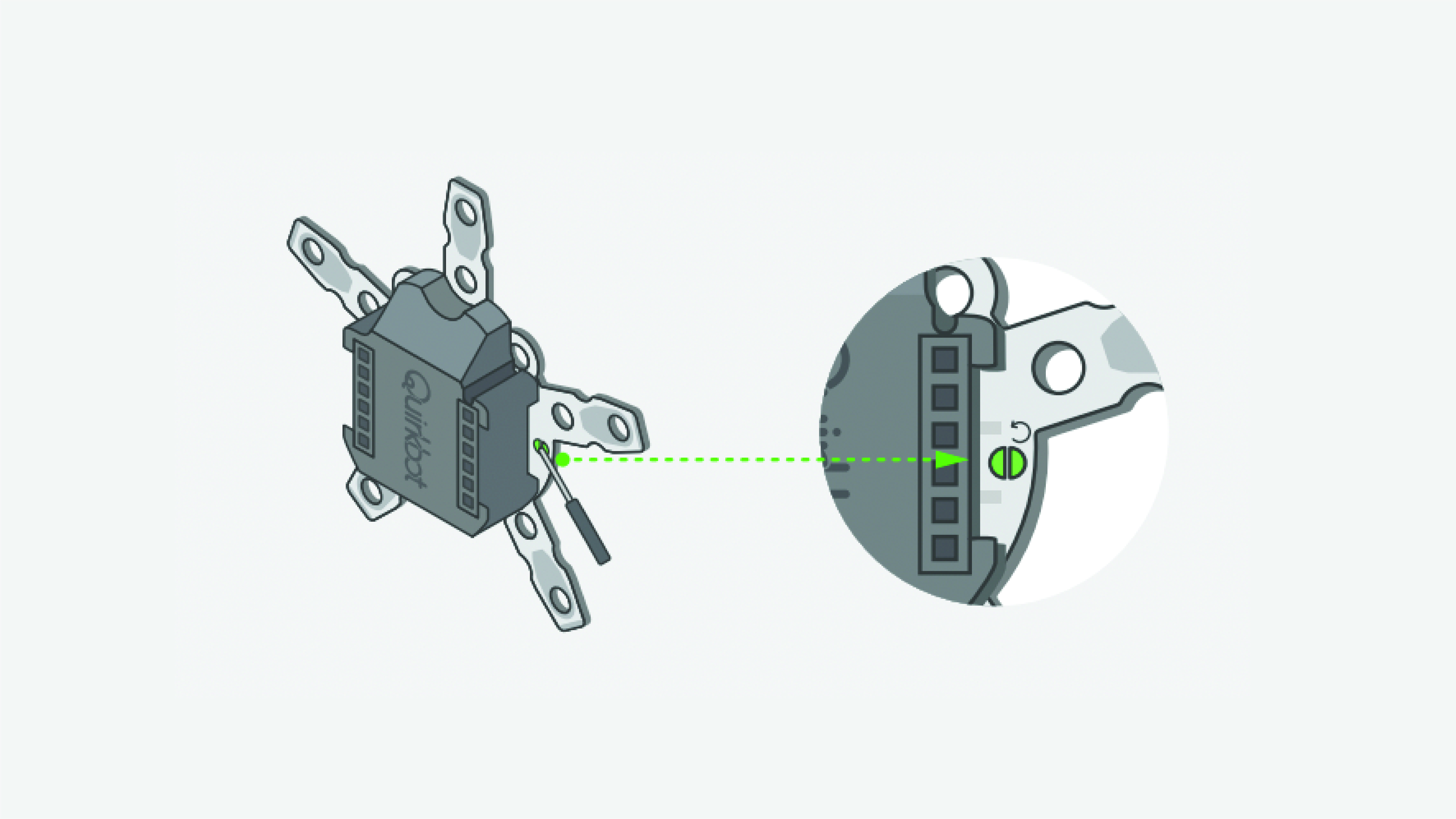
3. Verify that it worked by observing the blinking of the two green LEDs.
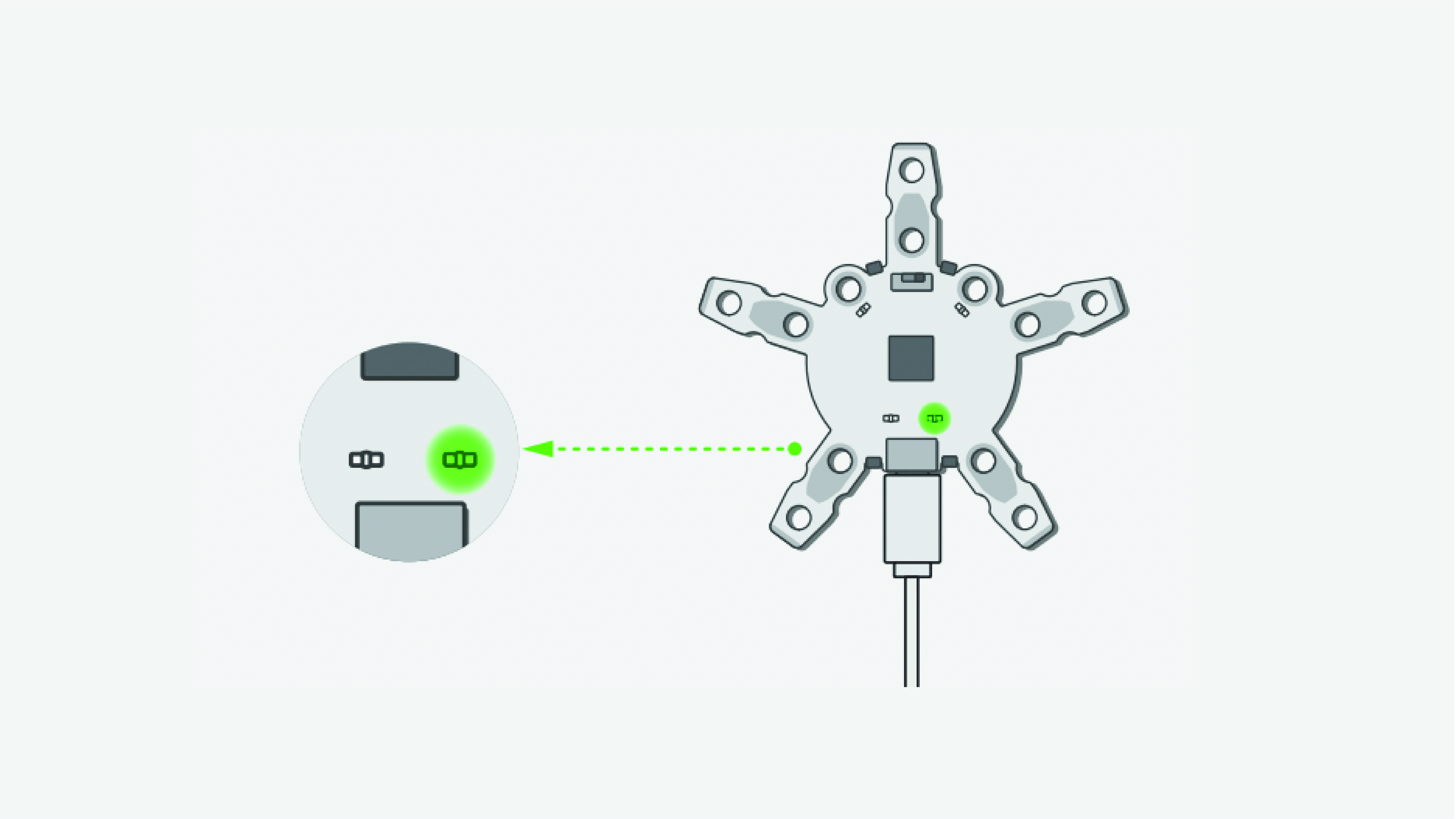
4. Connect to the computer.
If you plug the Quirkbot to the computer, you should see the "Recovery Mode" enabled on the bottom left of the screen. It can take up to 30 seconds for the result to appear.
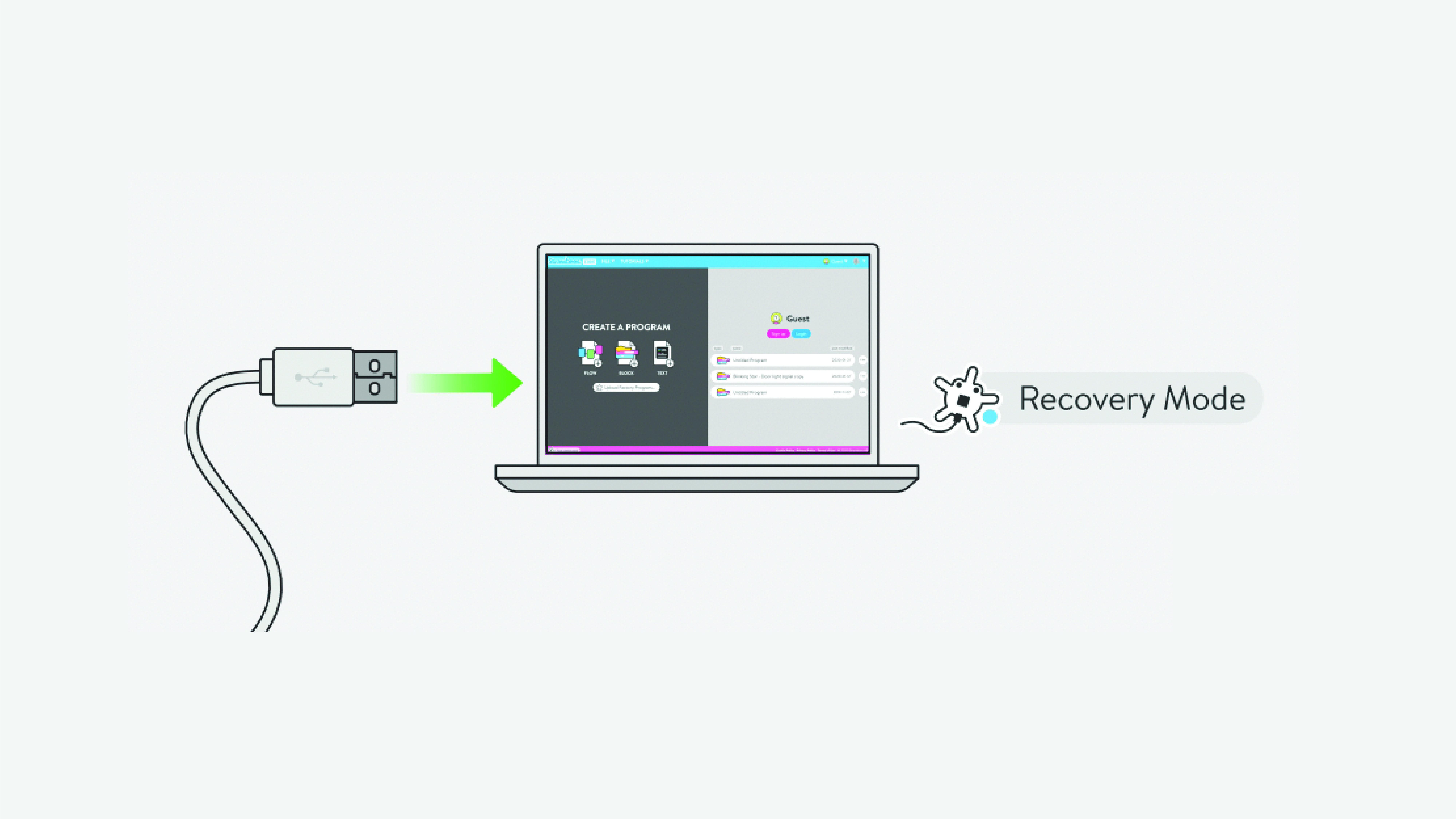
5. Use Upload Factory Program
Now you should be able to upload a program again. If you have a program open, save and exit to the main screen of Strawbees CODE. Try to upload the Factory program.
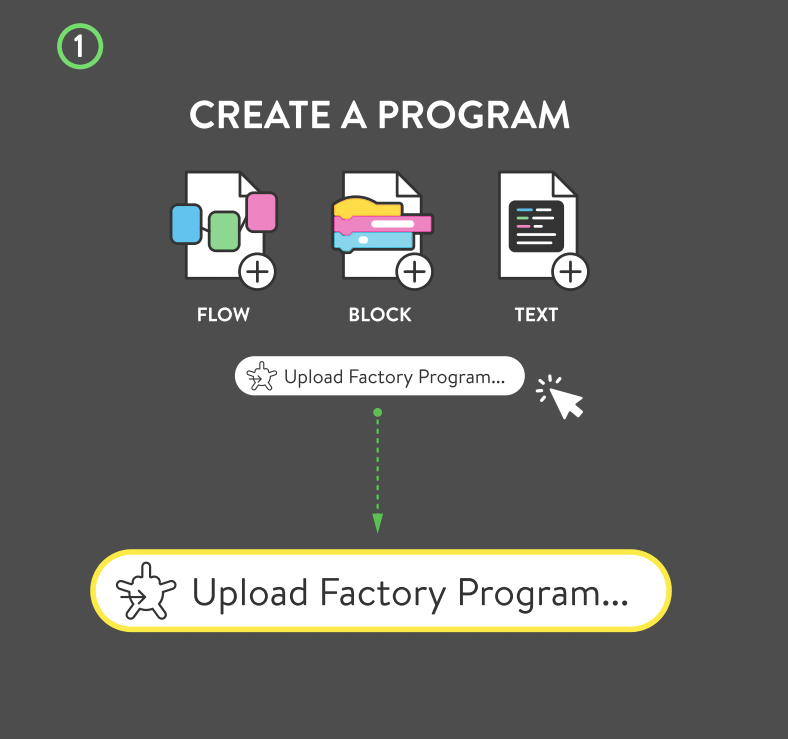
6. If the problem persists, please record a video of the whole process and email it to [email protected], or open a ticket in the Help Center.
