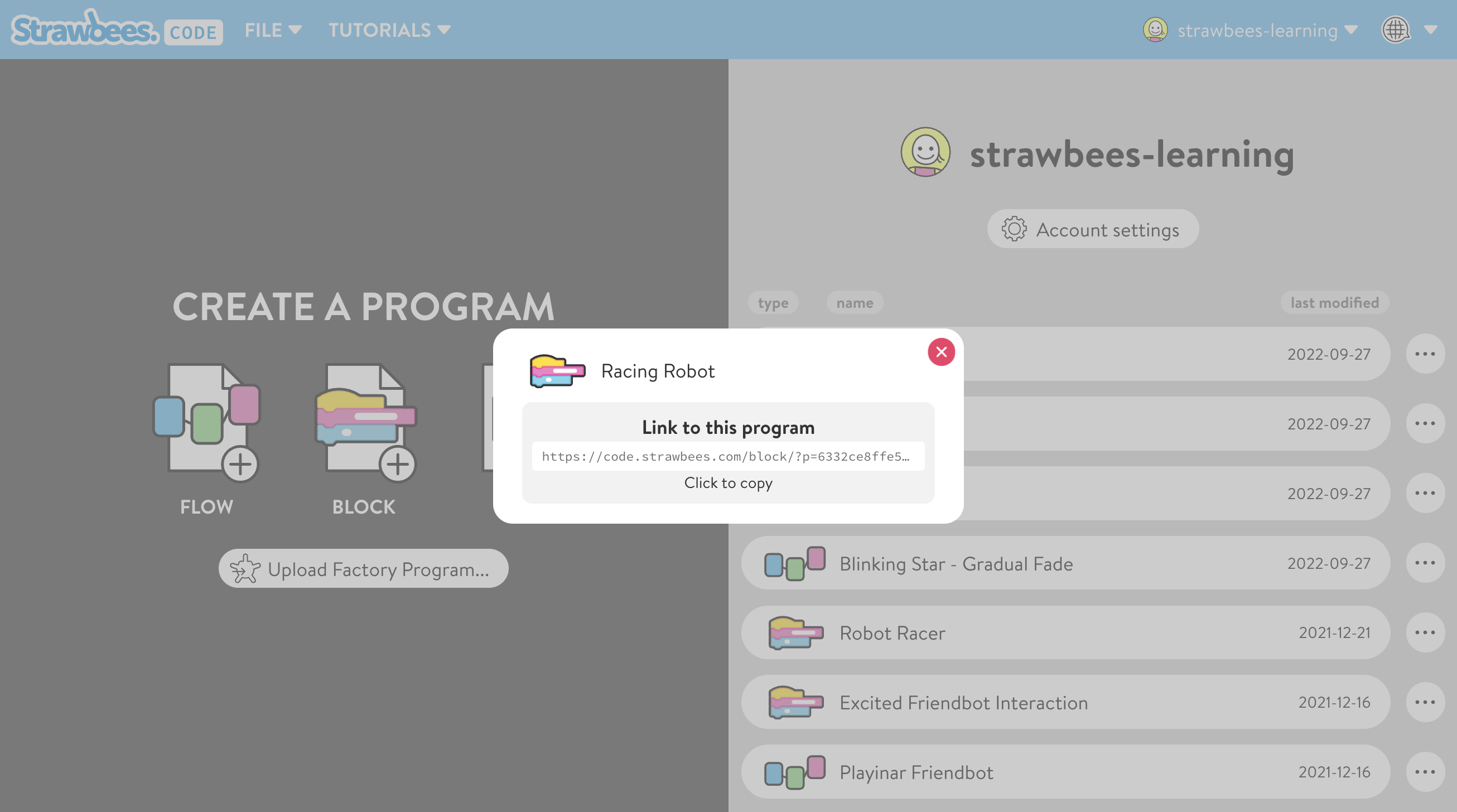How do I share a Strawbees CODE program?
From inside a project
Open a program in Strawbees CODE. Click File, then Share...
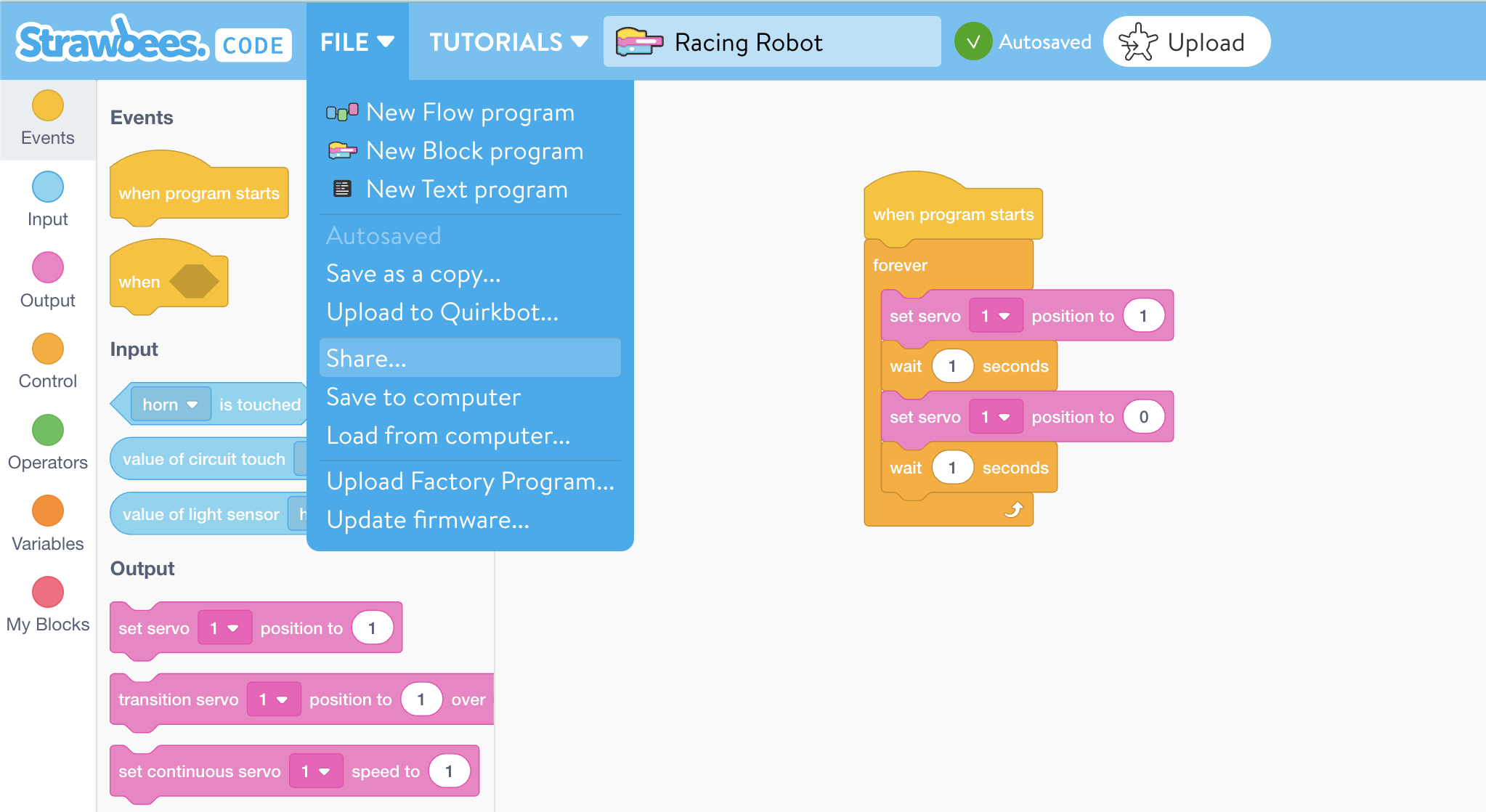
A menu appears with the URL. Press Click to copy your project URL to your clipboard. The project is now ready to share with a public link!
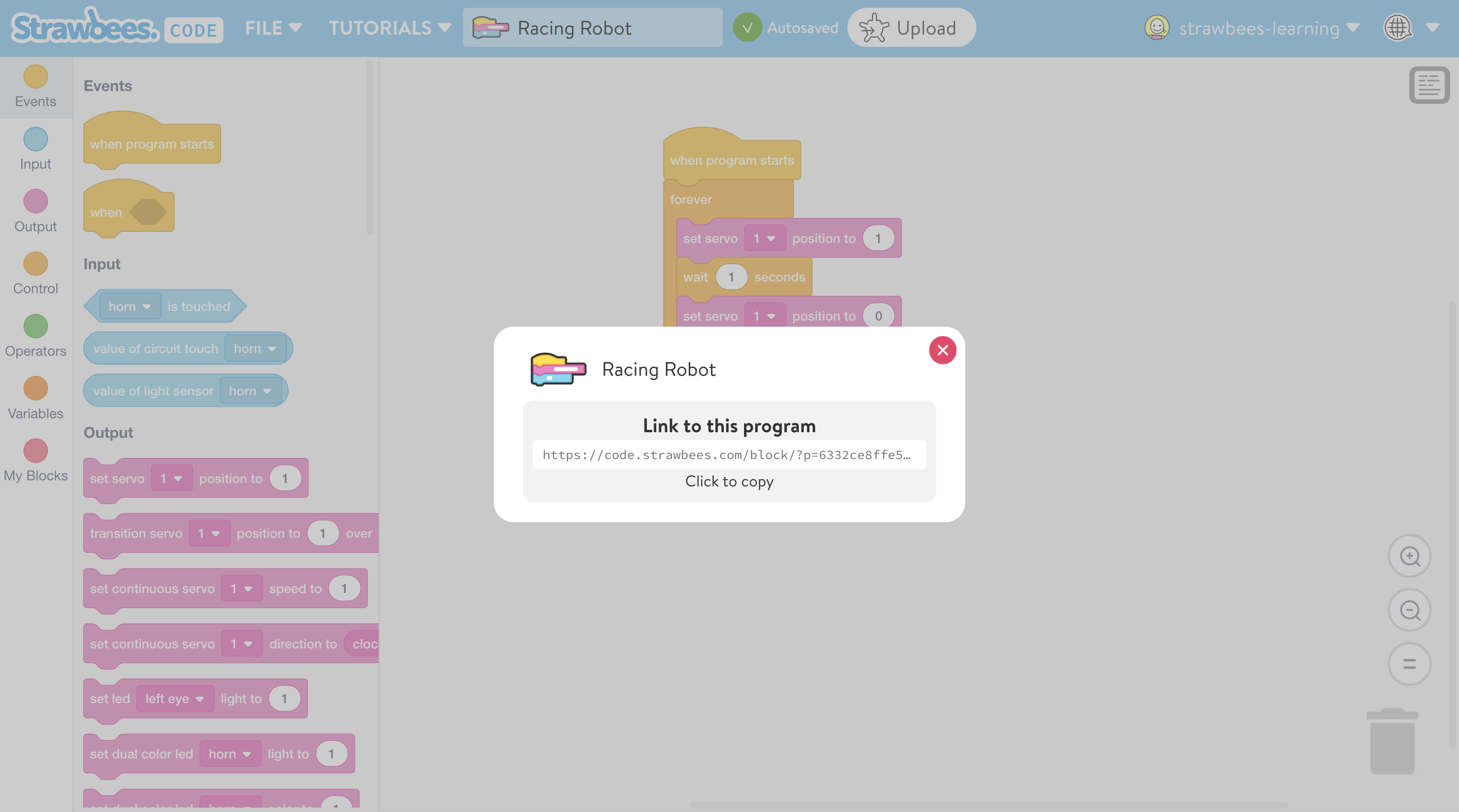
From front page
Next to the program you want to share, click on the three dots to the right.
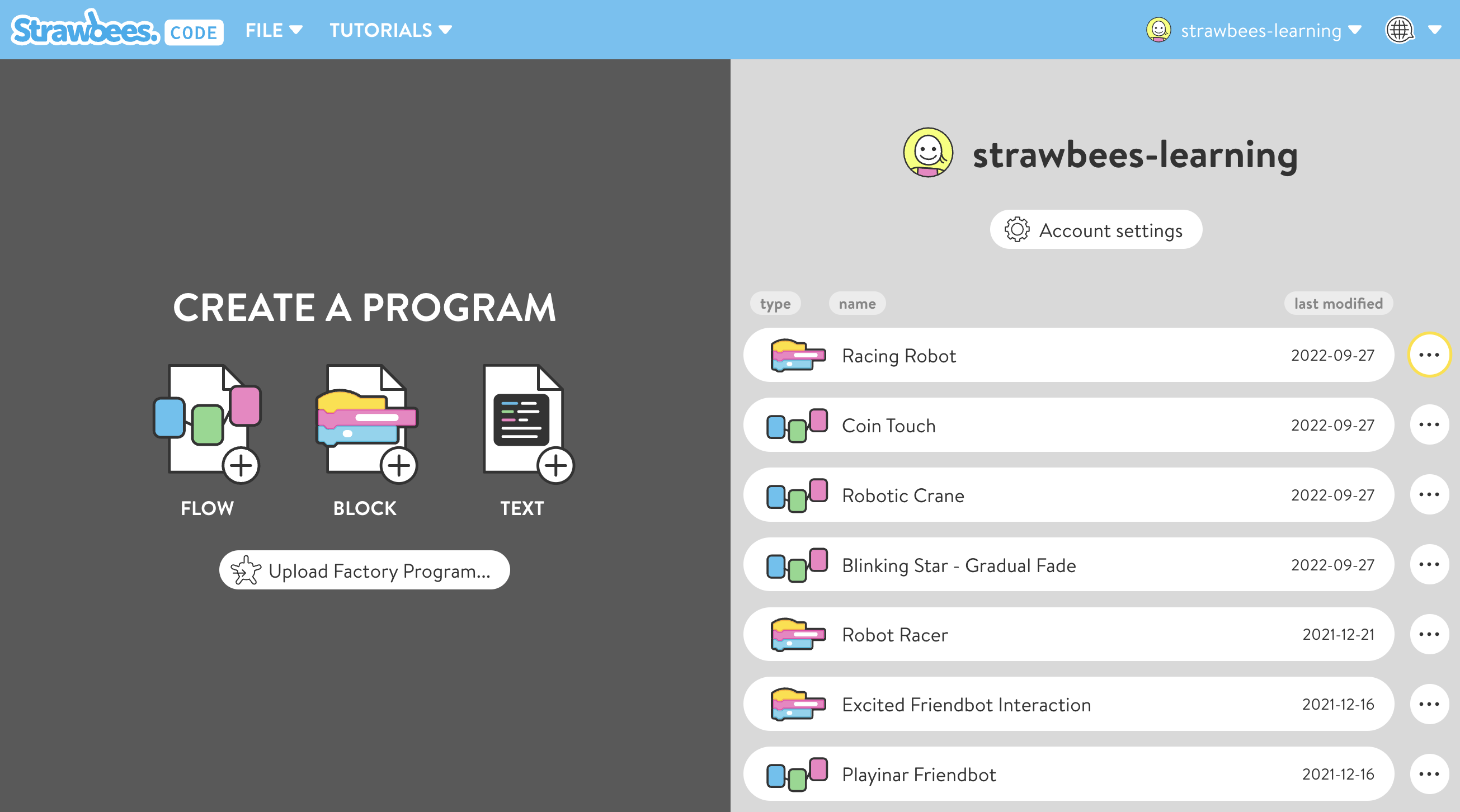
A menu appears listing interactions. Click on Share...
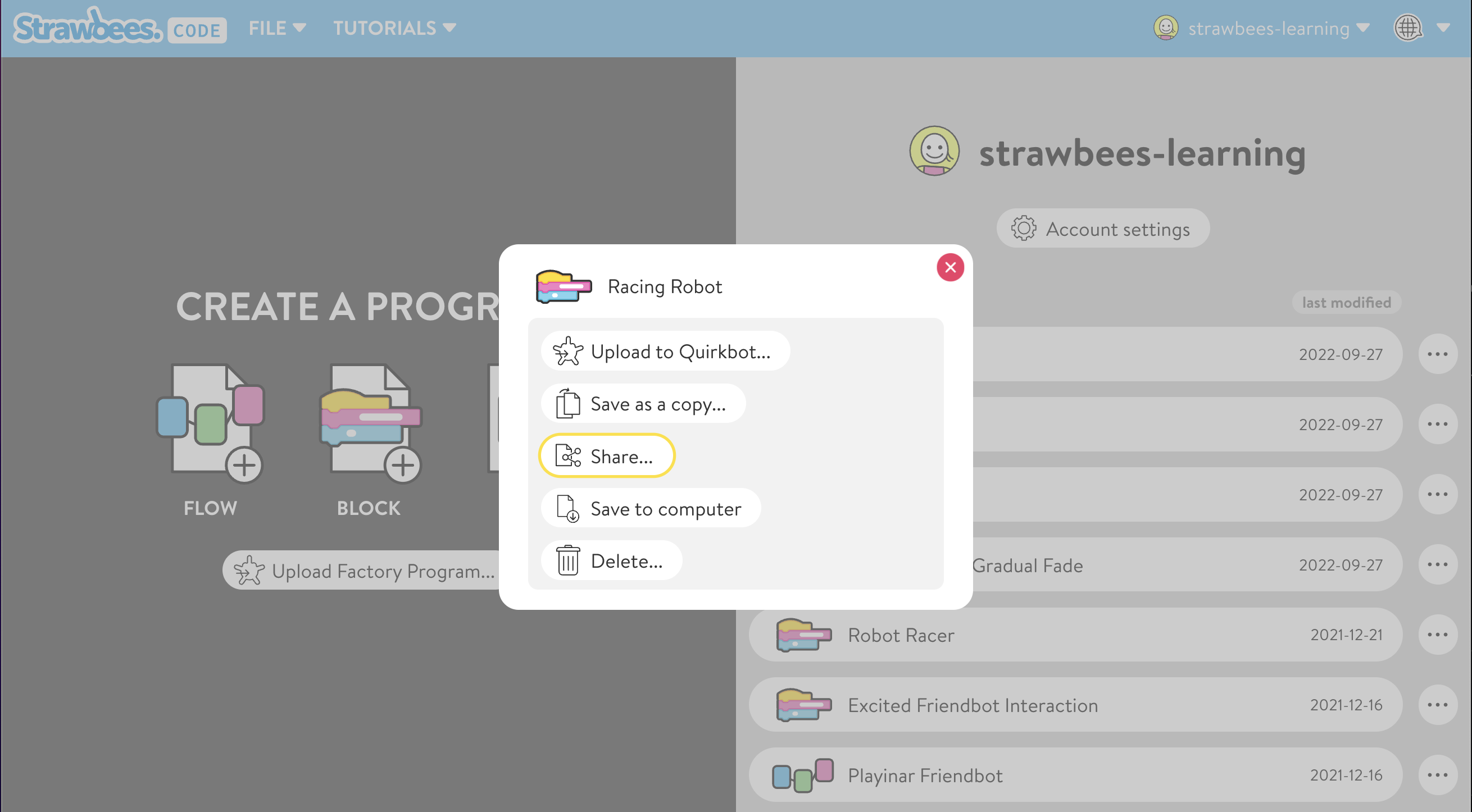
The next menu appears with the URL. Press Click to copy your project URL to your clipboard. The project is now ready to share with a public link!