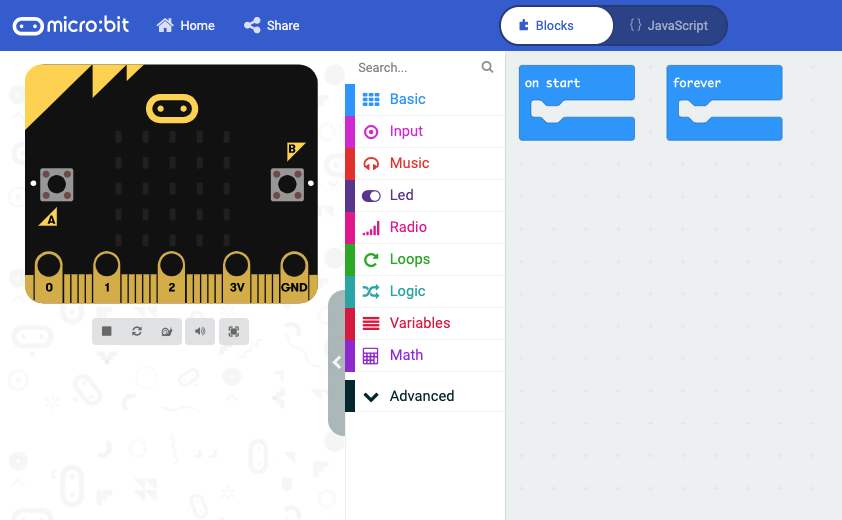Where are my MakeCode programs saved?
The programs created in MakeCode are saved as projects to your browser’s local storage. Your program is saved as a project whether you choose to save it with a name or not. If you don’t save it as a named project, it stays in local storage as an “Untitled” project. At the bottom of the editor window is a save project box with a place to type a name and a disk button you press to save the current project with that name.
If using a tablet or desktop offline app, then they remain locally there.
More information on MakeCode's FAQ page here.