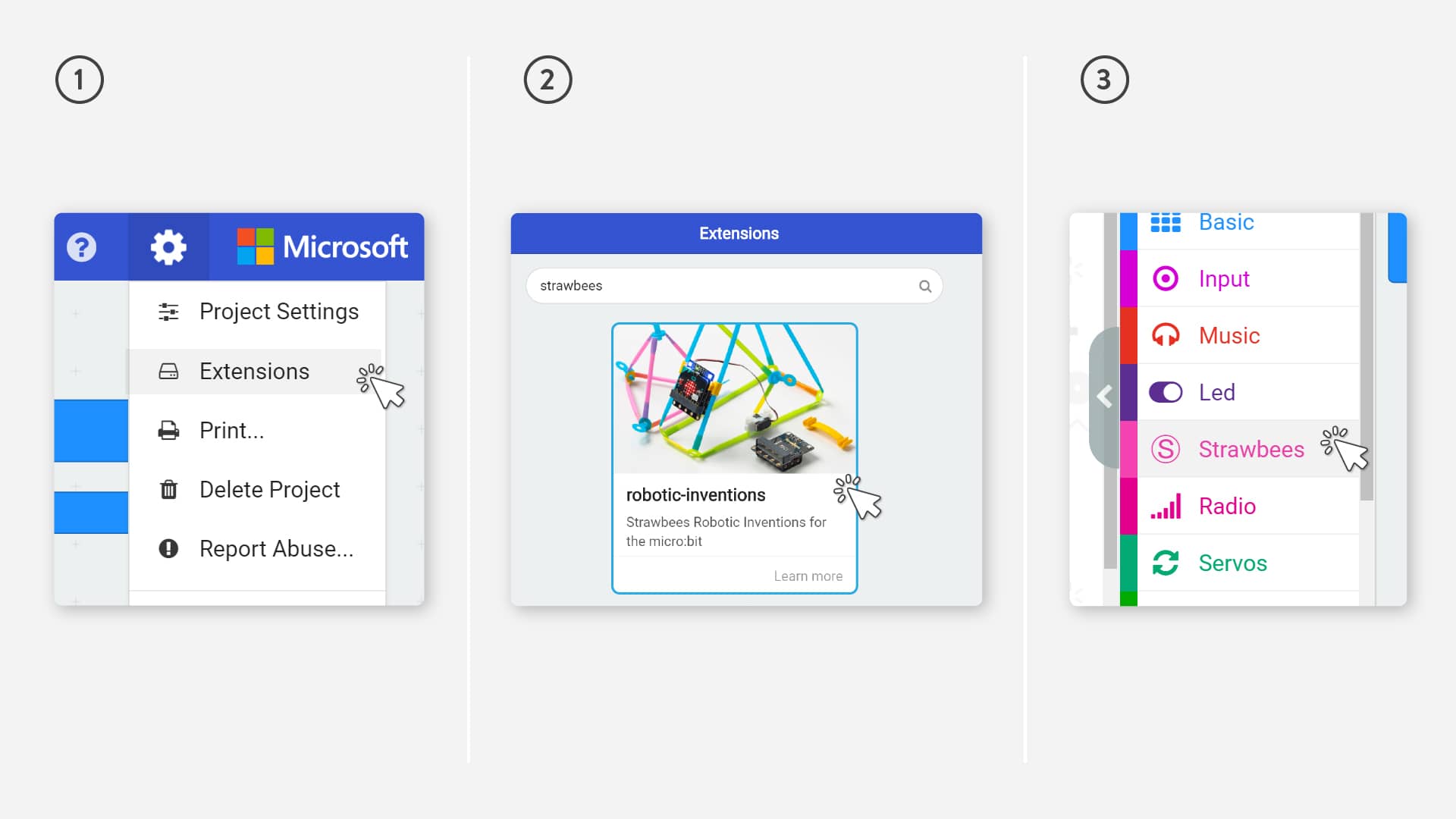Can I use MakeCode and the Strawbees extension offline?
Yes! You can prepare both MakeCode and the Strawbees extension to program the Robotic Inventions board for the micro:bit to work offline.
MakeCode Offline App
The MakeCode editor is available as a desktop app for Windows or Mac OS. Once installed, the MakeCode Offline App lets you create, run, and download your projects to the micro:bit. It works the same as the Web application does in your browser, but it’s a stand-alone application that will work when a connection to the internet is restricted or not available. Download the MakeCode offline app here.
Read the entire article on Microsoft MakeCode's offline support here.
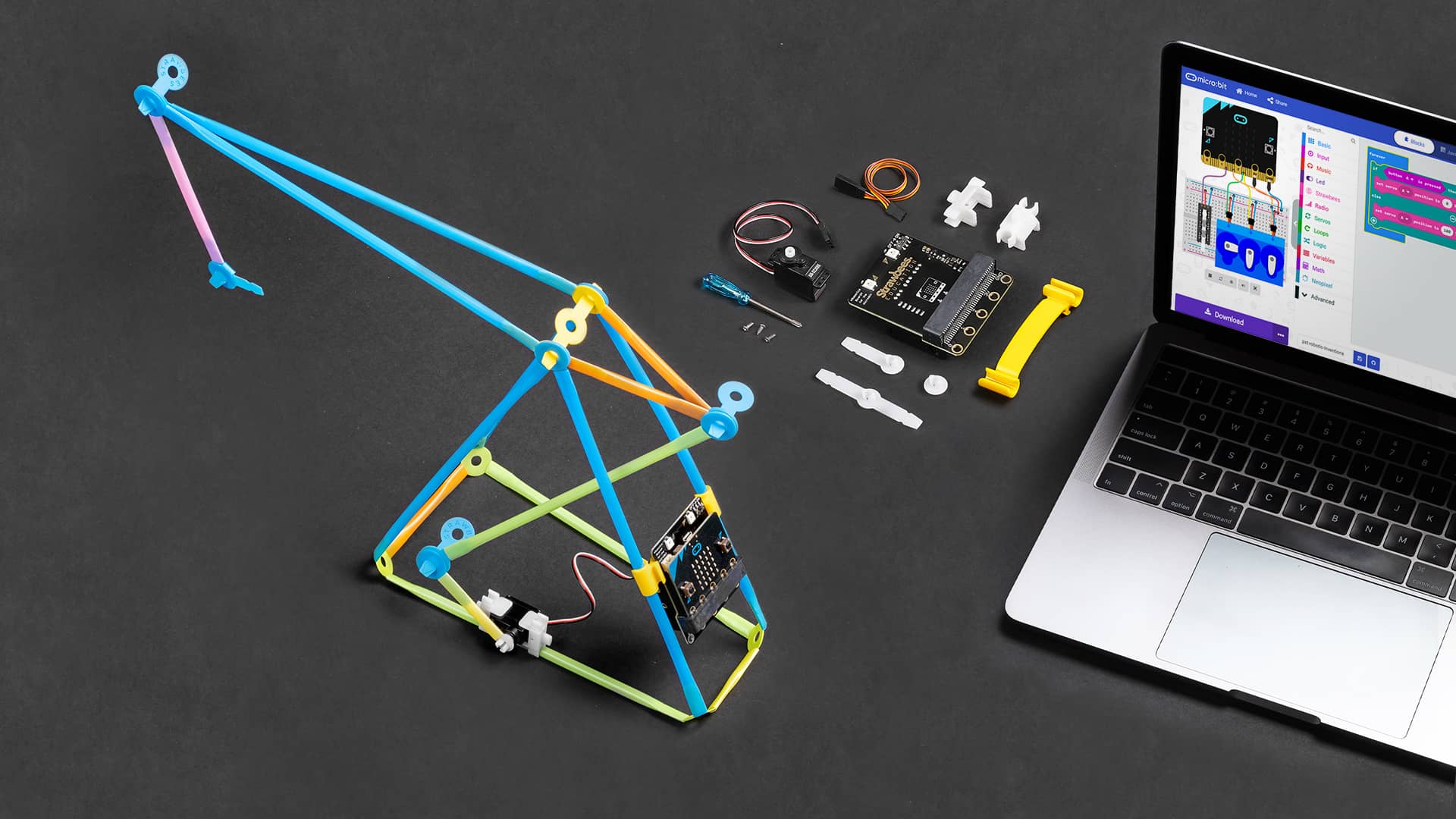
Install Strawbees Robotic Inventions Extension
For using the Strawbees Robotics board offline, the extension needs to be downloaded ahead of time while connected to the internet.
- While connected to the internet, create a new project in the editor and then in the block menu, click on + Extensions.
- In the search, type Strawbees, then click on the robotic-inventions extension.
- When you return to the program, click Save (the project save icon) or Download, and store the downloaded file.
- Save this downloaded file to a folder location you will remember and have access to offline.
This file contains the full source code of the extension, allowing you to use the extension while offline.
Read the extension article here for offline support.