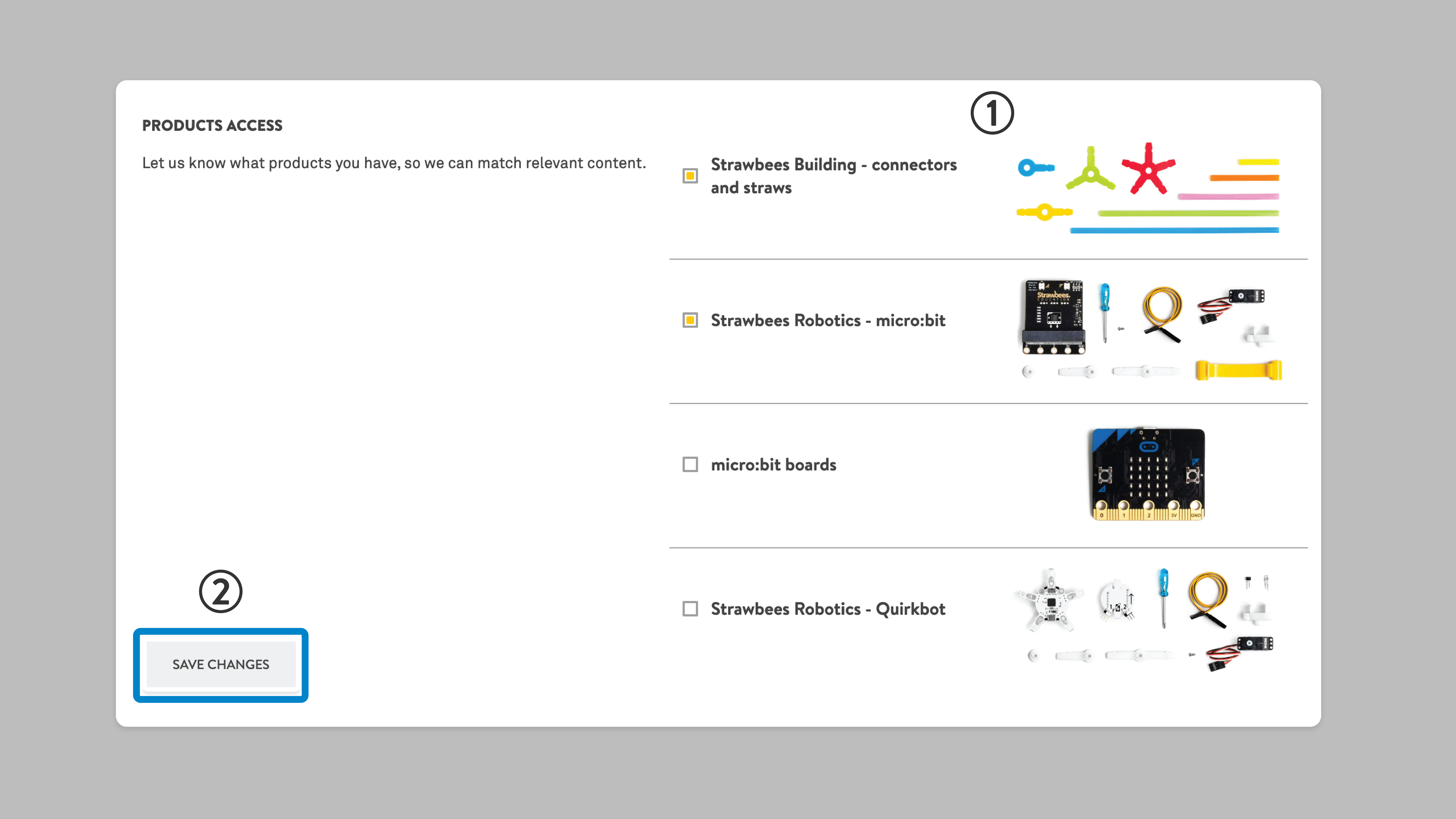I purchased new Strawbees products since I started using Strawbees Classroom. Can I see content relevant to my new purchase?
Selecting the products in this list tells us what you have meaning we can match relevant content in the Dashboard.
- Log into Strawbees Classroom.
- Click on your profile icon, then go to Account Settings.
- Scroll to Products Access, check the box next to the products you have.
- Press Save Changes to confirm.