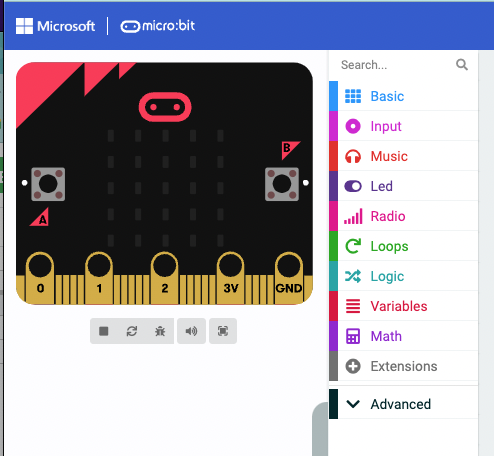How do I get Strawbees blocks in MakeCode?
There are 2 ways to add the Robotic Inventions extension into MakeCode:
- Open MakeCode
- Create New Project
- Click on the gear in upper-right corner, then Extensions
- Type Strawbees in search
- Click on robotic-inventions card
Then the extension will load on MakeCode!
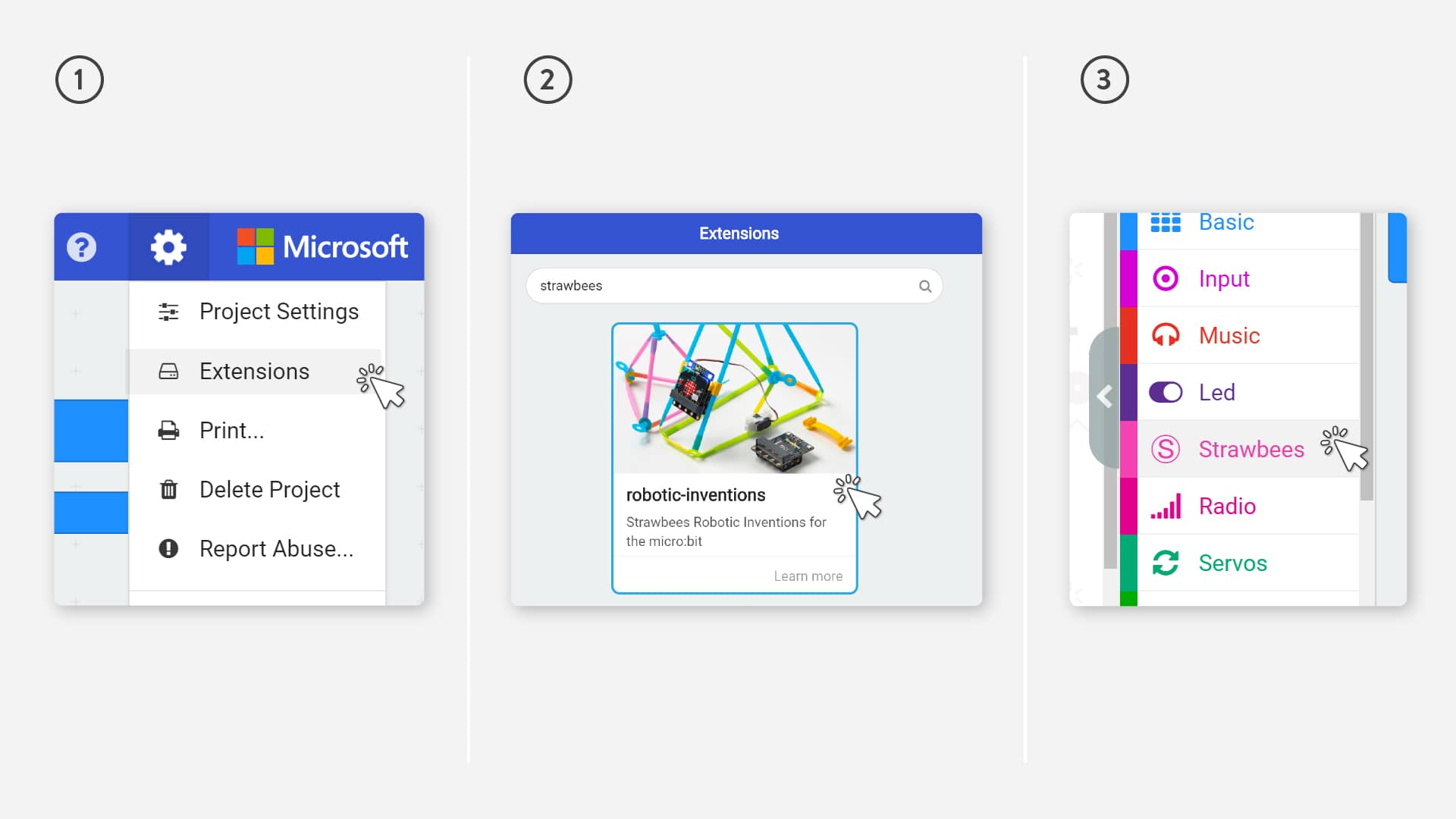
- Open MakeCode
- Create New Project
- To the left, click on +Extensions in block menu
- Type Strawbees in search
- Click on robotic-inventions card