How do I change my password in Strawbees Classroom?
There are two ways to get access to your account in Strawbees Classroom:
1. By filling in email (of any email provider) and password.
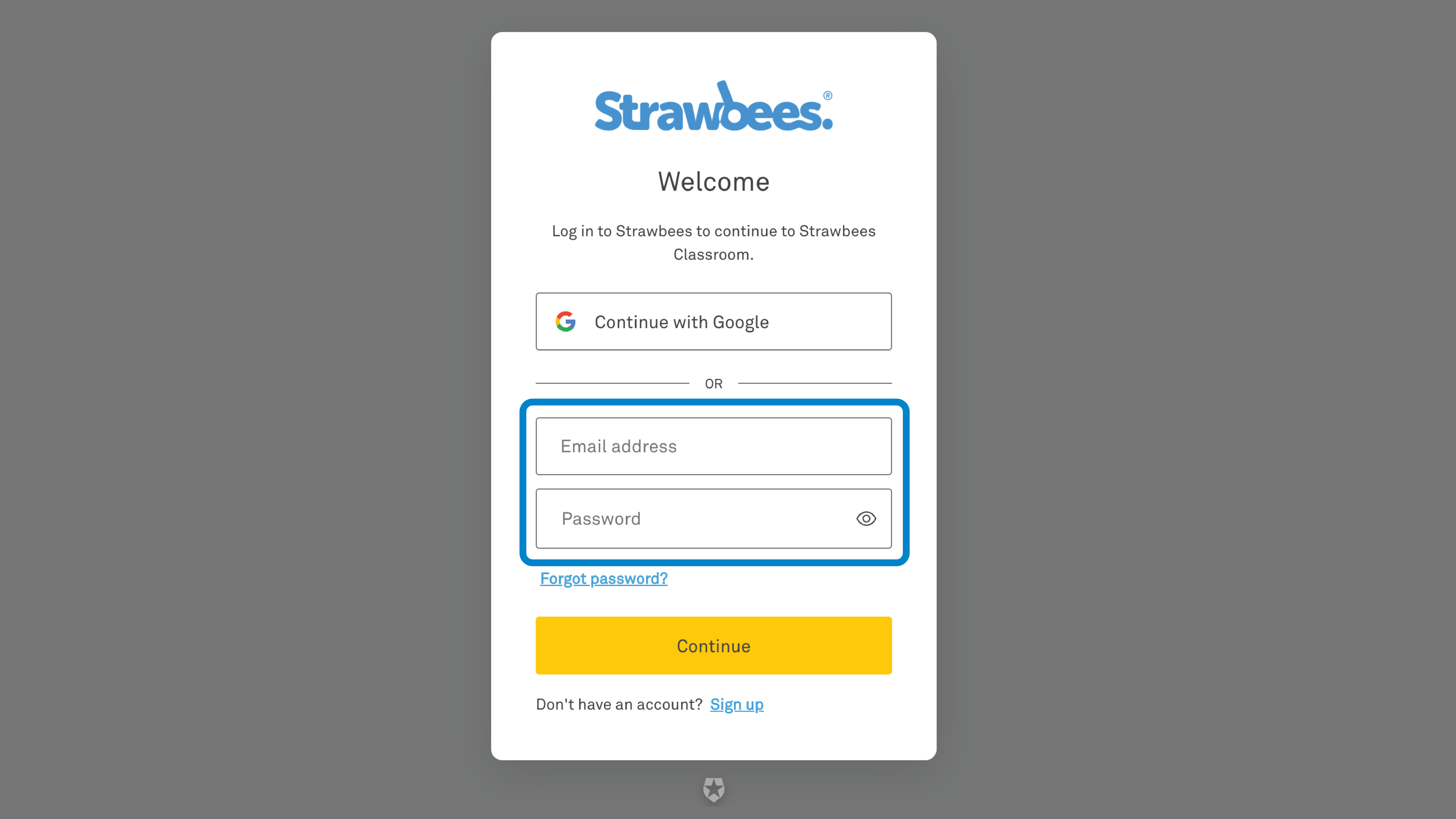
2. By single sign-on (SSO), which currently only supports Google.
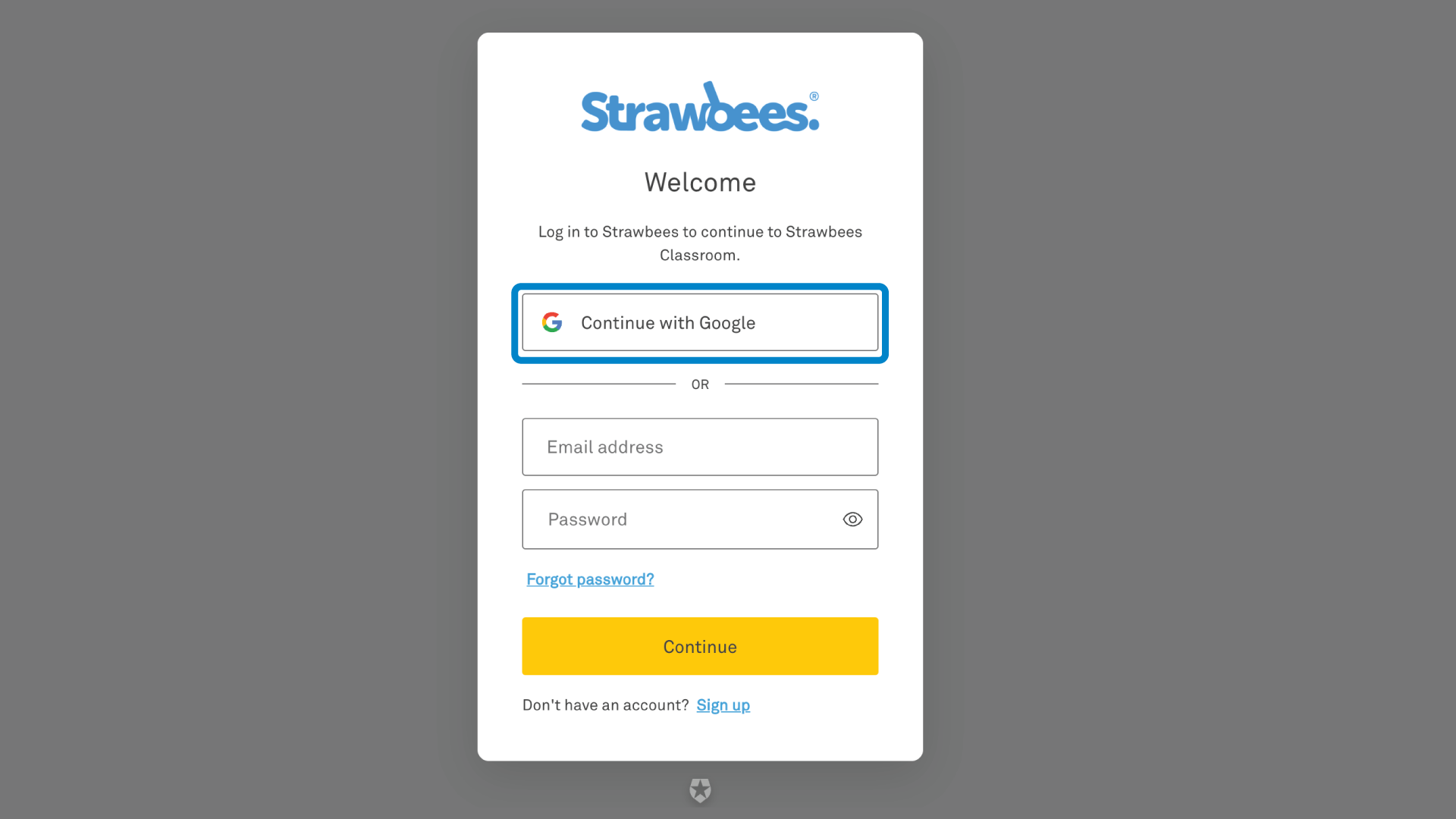
If using an email provider:
You can change your password as you made an account within Strawbees Classroom.
- Click on your profile icon, then select Logout you will be brought to Strawbees Classroom's front page
- Click on Login to Strawbees Classroom
- Click on Forgot password?
- Enter your email address and press Continue
- Open your email client and follow instructions to confirm the password change
If you use Google SSO:
Your password cannot be changed in Strawbees Classroom as that is your Google password itself. Check your Google account settings and follow the instructions on how to change your password.
